META: This topic is part of the global live-streamed video reporting of OSCEdays June 2016 and the global documentation.
Content
- INFO MAIL(s) to Local Organizers
- GUIDE FOR LOCAL REPORTERS
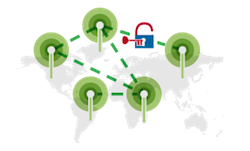
1 INFO MAIL(s)
Meta: COMMUNITY MAIL – sent to all local organizers on May 23, 2016, by @Lars2i
[SUBJECT]
###Global live-video connections OSCEdays 2016 and Your Local Event Reporter
_
[BODY]
_
READ THIS IN the OSCEdays Community Forum: [GR16] [COMMUNITY MAIL, May 23, 2016] – Global Reporting & GUIDE For Local Reporters
Hi local event organizers in OSCEdays 2016 :-),
The event(s) get closer and like last year there will be video connections between the different events – to see faces, hear voices and learn what you are working on.
It will be done via publicly streamed video hangouts every 12 hours (always 1am and 1pm UTC) at all days of the event. So all events have the chance to plug in.
How will it work from your side? You will need to find and announce a LOCAL REPORTER from your community.
This can be a single person but also a team of people. They will be responsible to connect your event to the video stream and present it there also. And also to collect and share some basic data about it. It is good to find someone that can speak some English and knows a bit about your event and what is going on there – or is willing to find out before the call starts.
Please forward this email to your local reporter and make them read the GUIDE For Local Reporters: [GR16] [COMMUNITY MAIL, May 23, 2016] – Global Reporting & GUIDE For Local Reporters (Scroll Down)
Great! Thanks. That is it for today.
Please don’t forget to add infos to your subpage (most people already did) and even more important to share your questions and local challenges in the global community forum: http://community.oscedays.org
–
[add copy of the guide for local reporters to mail]
##2 INFO MAIL 2 - Reminder Mail
Meta: Sent out on May 30 by @Lar2i (trying to exclude the ones that already connected a local reporter)
[SUBJECT]
###Reminder: Don’t forget to connect your OSCEdays event via video and announce a local reporter
_
[BODY]
–
READ THIS IN the OSCEdays Community Forum: [GR16] [COMMUNITY MAIL, May 23, 2016] – Global Reporting & GUIDE For Local Reporters
Hey!
The OSCEdays come closer … yay! And some of you have already a local reporter that raised their hands. But some of you are still missing.
Remember – your local reporter will connect your event to all the others and present it in video hangouts. You’ll need to find a person to take care of that – that is your local reporter :-).
Forward them this email or send them the GUIDE For Local Reporters as a start: [GR16] [COMMUNITY MAIL, May 23, 2016] – Global Reporting & GUIDE For Local Reporters
Thanks and see you soon in the video hangouts and read about your questions and challenges in the community forum: http://community.oscedays.org
–
[add copy of the guide for local reporters]


#2 GUIDE FOR LOCAL REPORTERS
Hi. It’s fantastic that you are the local OSCEdays reporter for your event. The job is pretty easy – and hopefully fun. You are going to meet other people from the community and other events in video chats, present your event to them and also gather a few numbers about your local OSCEdays event.
Here is a short step by step tutorial what to do to be a local reporter.
##1 Sign Up For The Job 
Let us know that you are the local reporter for the event in your city. Sign up to the forum (if you haven’t already) and post a comment here in this thread that you will be the reporter.
Let us also know which call(s) you plan to attend as local reporter. You can find a complete schedule of all the calls here in the global video streaming program.
Hypothetical example
Hi, I am Joanna. And I will be the local reporter for our event in Metropolis (Atlantis).
I will join the hangout call on FRIDAY 1 am UTC. I am really looking forward to meet some of the others organizers and share a few things about our event.

##2 The Reporting Document
Please download the reporting document and answer the 5 basic questions in it and upload the document afterwards here in the thread (just drag and drop it into a comment). This information will help the global association behind the OSCEdays to find out impact and to get stronger partners to be able to make more possible for the local events and community in the future.
Survey OSCEdays June 2016.docx (50.9 KB)
(To open and to edit the document you can use the Open Source Software Libre Office
If you don’t like to download the document you can just copy the text in the grey box to your comment and add the relevant info:
####(1) Who
1.1 Your Name
__
1.2 Location (City/Village) *
__
####(2) Visitors
2.1 How many days did you organize the OSCEdays?
_
2.2 How many visitors did you have on each day? *
__###(3) Content
3.1 What activities/projects did you work on?
__3.2 What are the Open Source aspects of these activities? *
__3.3 What are the Circular Economy aspects of these activities? *
__###(4) Network, local
4.1 How many stakeholders/organizations were involved in your events? *
__
4.2 Can you provide us with a name, link & short description of the stakeholders/ organizations? (e.a. local firms, local, regional or national government)
__
4.3 What where their roles in the event?
__
###(5) Network, global
Have you connected with other cities participating in the OSCEdays in the run up to the event?5.1 How did you connect (medium)?
__5.2 What did you exchange (content)?
__Have you connected with other cities participating in the OSCEdays during the event (excluding the global reporting team or Board of Stewardship)?
5.3 How did you connect (medium)?
__5.4 What did you exchange (content)?
__

##3 Connect Yourself And Your Community To A VIDEO Hangout

Joining the video streams has a tech side and a non-tech side. Here is information for both.
###Step 1: TECH
To join the global video hangouts you need to make sure that you have:
(1) A stable WiFi connection,
(2) Google Hangouts installed on your device.
###Step 2: JOIN THE CALL
Pick a day and time of a call you want to join and post it below in the comments – as said above in point 1.
30 minutes before the call the host of the call will post two links in the comments of the program – one TO JOIN and another one TO WATCH. You have to click on the one TO JOIN. It would be great if you plug in to the call already 5 to 10 minutes before it starts - punctuality is nice.
###Step 3: PRESENT YOUR EVENT
There are several ways to talk about your event. If you have good WiFi Connection at your whole venue it might be great to show us around like Jason tried last year (sadly with breaking connection)
https://www.youtube.com/watch?v=7KQvS52yo_A (Helsinki 2)
In Berlin, London and Bergen it was done in a similar way – but with stable connection.
But instead of walking around you can sit also in a room with stable WiFi and talk about what is going on like Mireia did last year:
You can sit there alone or invite others to be there with you – show the community – like Arvind did las year:
It is great to present the event while it is happening. But you can also present it before it starts and share what you are planning or one or two days after it happened like Silvia did last year:
THAT’S IT
If you are curious what kind of questions the host will ask, you can study the TUTORIAL For Global Hosts – This tutorial is also an invitation for you to join the team of hosts. If you also want to join other calls and interview other events – you are very welcome!
#4 Upload the Document
Just a reminder to not forget to upload the reporting document after the event (see Headline 2 above). You can complete the task already while the event is happening and be done with it. But also afterwards.
_
Thanks for playing and looking forward to see you 

To add: 5 Reminder Email after the event if there are no documents coming.




 Some participants in our event are asking just this, maybe you can pop in and say hello? See
Some participants in our event are asking just this, maybe you can pop in and say hello? See