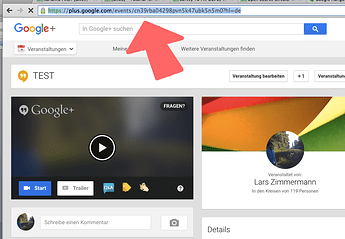META: During OSCEdays 2016 we will have live-streamed global video hangouts with the community. People from local events will present their events to each other and to the globe. This topic is part of the organizing of it.
To get an overview about the full program and task start with the: README Global Reporting 2016 [GR16]

This short tutorial is for people that act as global hosts during the event. Global hosts will start the calls with the local event reporters and moderate them.
#1 Become A Host
In general every call will have 2 hosts, one as backup. The calls are really important for the global community. Many people run only one day events and have only this one chance to show their faces and talk directly to people from other events.
Do you want to become a host? That is great! Please sign up by posting a comment below along with the day and time of the call(s) you want to host (See Schedule Here). If you are new to the community let us know a few things about you – in the “Introduce yourself” topic please. Thanks.

#2 Set Up The Call (Tech)
The host of the call will set up the call and post the links to watch it and to join it in the public streaming program.
Make sure you have a very stable WiFi Connection!
###Google Hangouts
All calls will happen on Google Hangouts using “Hangouts on Air”. If you have never used Google Hangouts or Hangouts on Air you need to install it on your computer first.
You will set up the hangouts from your own Google account. We tried last year to use the same account from different locations but that caused security issues. So you will use your own account and we will be safe. If you don’t have a Google account yet, you’ll need to create one.
Setting up a Hangouts on Air is different than a usual hangouts. Please make yourself familiar with it. There is the option “Hangouts On Air” in your menu bar.
###Name the call and add a description
Give the call the name
OSCEdays June 2016 global hangout: ++++add date and time++++
Example:
OSCEdays June 2016 global hangout: THURSDAY, June 9 – 1 PM (13:00) UTC
Take just the date that is given to it in the streaming program.
###Who of the two hosts will set it up?
Please make clear with your co-host who will be responsible for setting up the call and post the links. If you haven’t done it 15 before the call the co-host will know that you have trouble with the tech and do it for you.
The co-host can just join the call by clicking on the posted TO JOIN link – see info below.
###Post the links for people To Watch & To Join
When you are setting up the hangouts there will be naturally two links. One where people can WATCH it – on YouTube – and another one where they can also JOIN it. Joining is for local organizers first but also potentially for community members that want to ask questions or make statements.
Please post BOTH link in a comment here in the Public Streaming Program 40 minutes before the call.
Use this template
Community Call: ++++add DAY, Date – Time UTC++++
To WATCH: +++add link++++
To JOIN: ++++add link++++
Example
Community Call: THURSDAY, June 9 – 1 PM (13:00) UTC
To WATCH: http://plus.google.com/asdfasqwqfwq…
To JOIN: http://plus.google.com/aasdf3225sdfasqwqfwq…
You will get the LINK TO WATCH by ADD INFO ADD INFO . . . .
—Please find out for yourself or help to provide the information. This computer is to slow, I can’t test it right now : - ( —
But it should be that the link TO WATCH is the one in the URL bar at this screen - so basically the link to your Google Plus account.
And the Link TO JOIN should be presented to you once you have started the call - eventually in the URL bar of the pop up window for the video streaming.

#3 Conduct the Interviews with the Local Reporters
This is more general suggestions. Each Host will probably have an own style – and that is great. In general the purpose of the calls is to make the local reporters talk a bit about their event, maybe show us around and introduce us to their challenges and maybe also some of their community members.
Here is the Info and Guides Local Reporters receive
(Here is a little inspiration of last years video hangouts.)
This year is a bit different because potentially the local organizers can also ask questions to each other. Which we should try to encourage!
Here are a few suggestions:
###Wait till some people show up
When both links are posted first people will show up – ideally. This will not be on Air! Wait some minutes till people show up. Then start to broadcast by clicking: Go Live!
It can happen, that noone shows up. Maybe there is no event going or everyone forgot. Then wait 10 minutes. And go online anyway. Say a few words about yourself. And that noone is there because probably people are busy at there event or right now no action is going on. And maybe you can think of one or two more things to say: For example what was your favourite thing in this years OSCEdays event so far? Why are you a part of it – why do you think OS+CE is a good combination. Or maybe your local event has already happened – share some bits about it.
All in all make sure there is 2 minute video – for the records.
###Local Organizers first
Google Hangouts on Air allows only 9 persons at the same time. So if there are more people in the call you should make sure, that there are only local organizers in the beginning. Later it is great when other people join as well to ask all kinds of questions.
Ask people to leave and to make space for potential local organizers. And join in again later. Be super polite!
(Just in case – very unlikely! – that there will be problems with people – as host of the call you have the options to kick people from the call in the moderation settings.) This is a strong weapon. It should be the last you use. The first one is to be charming. The second one is to be more charming. And the third one is to be even more charming… I think you get the idea 
It is community culture we are developing. What kind of community do you like to be a part of?
###Start with an introduction of yourself
Once the call has started say word of greetings.
Hi this is the OSCEdays community call on ++++add date++++
My name is ++++your name++++. And I am +++add 2 or 3 sentences about you++++
###Then ask the people that are already with you for a first comment
Hey, let’s have a quick introduction round. Please everyone who is already here: Please say your name and your location.
This introduction should only be 10 seconds.
During the call new people might join. Don’t interrupt the flow to welcome them.
###Invite the local reporters to share
The local reporters will have received an email explaining them what there task is in this call. So you just have to remind them.
Pick yourself one of the local organizers and invite them to share a bit about their event.
Ok, ++++add name++++,
Tell us a little bit about your event. Maybe show us around. Where are you? How many people are you? And what are you working on? Anything interesting or special to share? Just 5 minutes.
Then let the people talk. Each presentation should not be longer then 10 minutes. Encourage other people in the call to ask questions, also during the presentation. If the presentation has ended and it was not too long you can invite again for a question.
Ok, does anyone have a question? I think we have time for one till we get the next report.
If not, go to the next local reporter and make them say the same. Use the same introduction. The best case scenario is when they start to talk to each other. Encourage exchanges like “Yes, that is cool. We did something similar at our event….”
###Technical Difficulties & Attention Span
In general. If there are technical difficulties – and there will be - all the time :-)! – If the connection breaks while someone is talking don’t wait too long till you mute that person and switch to the next one. Be polite of course, and a bit patient. But not too much. The show must go on – think of the short attention span and that everyone’s time is valuable and that they have an event going on in their back! Just switch to the next person in the call.
###Ask to drop out
If there are 9 people in the call and all of them are local organizers ask two of them to leave – voluntarily. So that others who are in line can join in. This is not very likely to happen.
###Open a Q&A
If everyone has shared something about their event. Thank them and invite other people to join in the call. Don’t expect that it is going to happen but open the doors for it.
Ok, thank you. Now is the time for the community to join in. In case someone who is not a local organizer wants to share something or ask a question now is the time to jump in. There is a link to JOIN us there in the streaming program. It’ll work if you have Google Hangouts installed on your computer.
And before someone comes I have a question of my own.
Maybe for ++++pic a person++++: Why do you think? Why is Circular Economy and Open Source as a combination important.
This will give some time for new people to join the call. If it happens then encourage 5 minute discussion. Not too long. Only if it is really exciting and entertaining make the discussion last. As a moderator you have the big responsibility to save everyone’s time 

OSCEdays association Challenge Question
At the end of the call it is good to remind the community about the global OSCEdays association Challenge. And collect some feedback on the questions asked there too.
And as you might have seen. There is an association for the OSCEdays now. What do you think
- What projects do you think the organisation could do to support OSCEdays or you in your city, region, country or community? What would really help?
- And what kind of structure would you expect from this organisation? In what ways would you like to interact or engage with an organisation like that?
If noone wants to answer the question just pick a person. Continue till you got at lease one small statement. After that continue with:
Does anyone else want to say something?
If not now is the time to end.
###Say “Good Bye” & remind the local reporters to send in their local reporting document
Ok, thank you – everyone – for joining and sharing. And just a quick reminder to the local reporters here with us in the call: Please don’t forget to send in your local reporting document. That will help to build better connections and make more things possible in the future.
Thank you very much and bye bye. My name is ++++add your name again ++++.

#4 Document Your Call
Ok. Great! You are almost done. There is just one more thing to do:
###Post the Link the Stream in the forum
When the call has ended and you have hung up – Google hangouts will automatically transform the call into a video clip hosted on YouTube.
Get the link for the video and add it to the comment where you have announced the call before.
Click on the 3 grey dots on the right under your comment and then on the pen button. And add the link:
Community Call: THURSDAY, June 9 – 1 PM (13:00) UTC
To WATCH: ++++add link+++++
To JOIN: ++++add link+++++++++add youtube link here++++
The final result then will look like this:
Community Call: THURSDAY, June 9 – 1 PM (13:00) UTC
To WATCH: ++++add link+++++
To JOIN: ++++add link+++++++++add youtube link here++++
You are done! Great! Thanks for Playing.
And share your learning’s from the connecting experience here – and suggest improvements for future events.