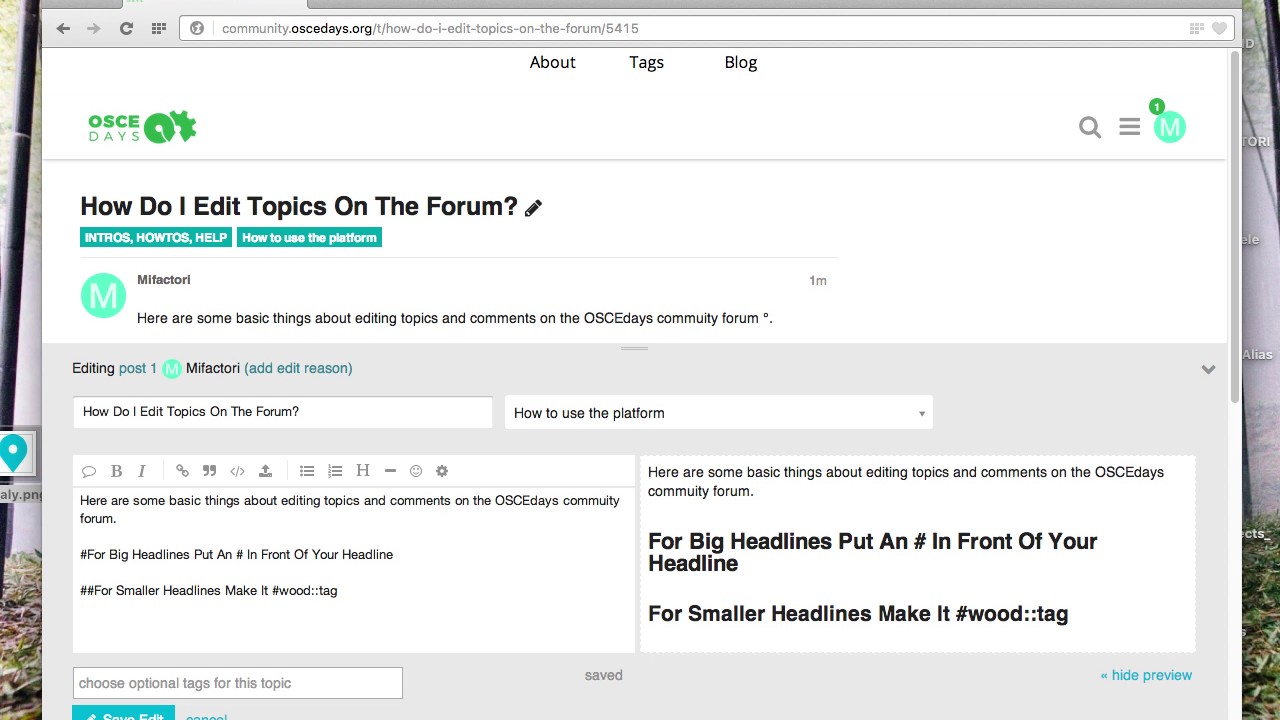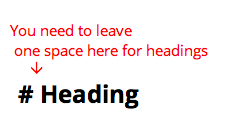VIDEO:
SUBTITLES: The Video has subtitles in English (& German). Enable in the player. If you want to add subtitles in your language click here for instructions. Here is the link to edit the video.
![]()
Info
Here are some basic things about editing topics and comments on the OSCEdays community forum.
Update: there was an update to the forum, now you need to put a space between the # and the heading
For Big Headlines Put An # In Front Of Your Headline
For Smaller Headlines Make It ## Two
For Even Smaller Ones Three ### Hashs
And So On Up Till 6 ###### Hashs
It is possible to add bold text and also links by using the edit bar that is visible when a topic is in Edit mode. :
Edit bar with several options.
- Also bulleted lists
- are possible
- by using the edit bar
Add images via drag and drop as shown in the Video above.


You can ping users by posting their username with an ‘@’ in front like @Lars2i or @Mifactori – they will get a notification about it.
To embedd a video into your topic just paste the link from YouTube or Vimeo into your topic. The link will automatically transform into an embedded video.
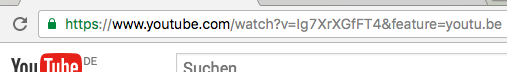
![]()
Some people (mostly Mac-Users) have problems to post text from Microsoft Word into a topic. A simple workaround is to paste the text into Google Translate or a simple .txt document empty txt doc.txt and copy it from there into the topic. This will erase the formatting information around the text that causes the problem.
Pro Tip: the forum uses markdown. If you don’t want to use the edit bar you can write markdown directly. Learn about it here.
HowTo make a Wiki on the forum?
Still Questions?
Do you have another question? Ask it below in the comments and help others with the same question by that. Someone will answer the question asap. Check the How To Use The Platform category before asking a question.
CREDITS: This forum runs on the incredible great Open-Source-Software Discourse.