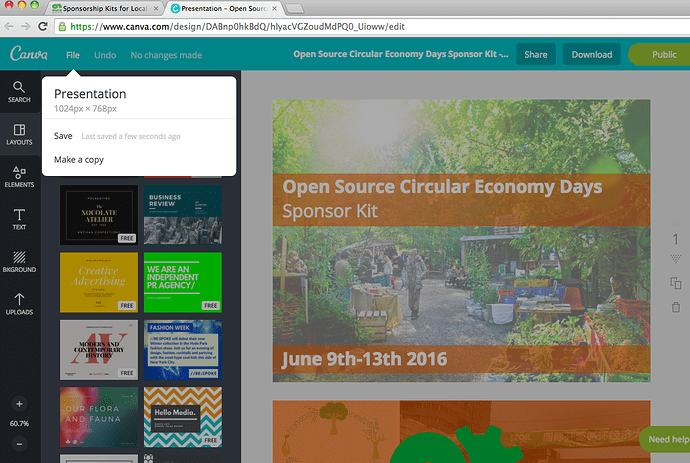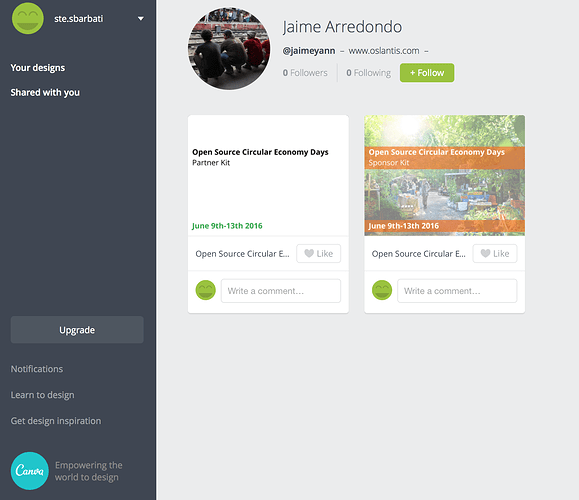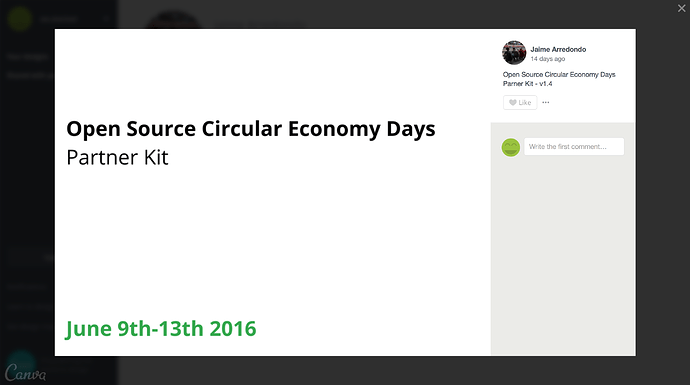In this topic you find some resources you can use to create a sponsorhip kit for your local event.
Please make sure to communicate that you ask for funding of a local event.
If you have created a good brochure it would be great, if you share it here for others to adapt as well.
#Resources
Here in the public OSCEday Design Folder you can find the OSCEdays branding, illustrations, photos and more to use for your Sponsor Kit and event communication.
(January 30) Jenni @OTTILIE is about to create some more illustrations. As soon as she is done we will update the illustrations folder. Meanwhile you can pull some of the new ones from the development topic.
(If you use the images for communication around OSCEdays you don’t have to give attribution.)

#Examples & Template Brochures
##Global Kit 2016 (Vs. 1.4)
Here is the Kit we use for the global funding in 2016 (Version from January 30)
Editable Format: It was created in an online tool called „Canva“. You can go to canva, create your own copy of it there and start to adapt it for your local event.
##Local Berlin Kit 2016 *RECOMMENDED
@simonlee created a great brochure for the OSCEdays Berlin event. The brochure is also available in an editable format (.pptx) for you do adapt.
PDF DOWNLOAD OSCEdays Berlin partnership brochure 2016.pdf (3.4 MB)
PPTX DOWNLOAD OSCEdays Berlin partnership brochure 2016.pptx (8.0 MB)
##Global & Berlin Kit 2015
Here is the brochure from 2015. We were using it to find sponsors for Berlin and the global event at the same time. This has changed now. Global funding is entirely seperate from local events.
PDF DOWNLOAD: OSCEdays Sponsorship Brochure.pdf (2.2 MB)
Editable Format: pptx – Power Point Format, also editable with Libre Office or Open Office. Although the design will probably suffer a bit 
PPTX DOWNLOAD: OSCEdays Brochure March15.pptx (2.7 MB)
some more brochures will follow soon
Questions? Ideas? More Resources? Post them below.