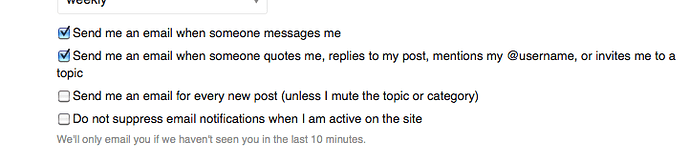Do you want to receive email notifications if new replies are posted in a specific topic?
Thats how you do it:
(1) Go to the topic you like to watch
(2) Scroll down to the bottom of the topic. On the left side you should find a button with a circle and the word „Regular“
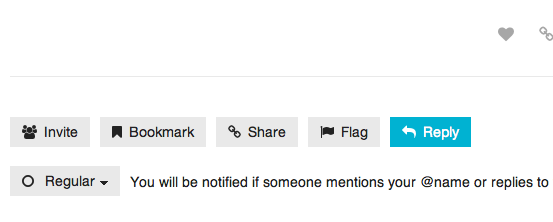
(3) Click on the button and this drop-down menue appears.
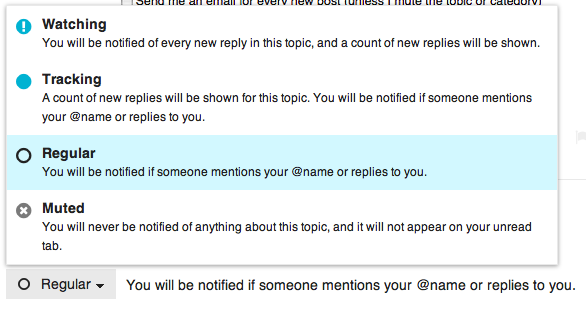
(4) click on „Watching“ and you’ll receive email notifications for every reply to this topic.
This should work when you have the right settings in your preferences.
To check click on your profile pic on the top right -> click preferences -> scroll down and look for this:
Enable the first to check boxes as shown in the image.