Sometimes you will want to collaborate with others on a topic in the forum - particularly when drafting a document, coming up with ideas, etc. For this you can use the ‘Wiki’ functionality of the forum:
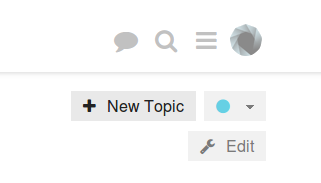
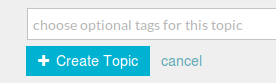



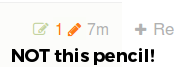
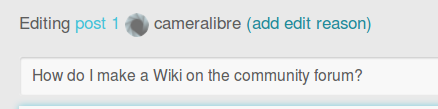
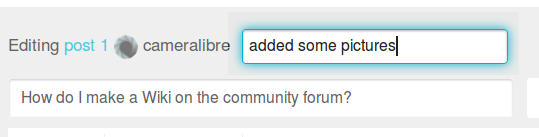
Sometimes you will want to collaborate with others on a topic in the forum - particularly when drafting a document, coming up with ideas, etc. For this you can use the ‘Wiki’ functionality of the forum:
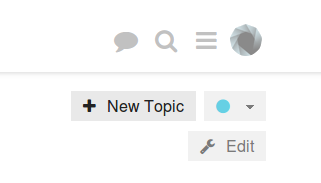
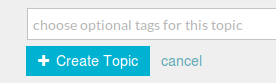



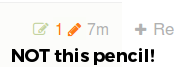
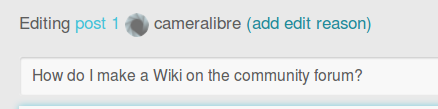
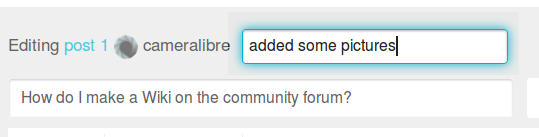
Hi Sam, it looks like only users that have moderation rights can create wikis. is that right? (Mireia and I had some troubles. I gave her trust level 3 but she still wasn’t able to create a wiki.)
It does work now!
Thanks 
@cameralibre - i think the solution was to grant her “Moderation Rights”. Not sure, if this is the case, how to proceed. Maybe people should ask moderators to create the wiki for them.
Hello @cameralibre , I don’t know if my first message went trough so sorry if I am asking twice and you just did not have time yet.
Is it possible to change my trust level so I can make posts into wiki?
thanks 