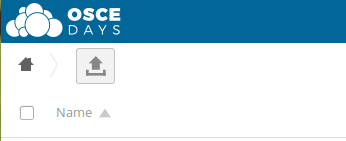that’s very strange. I don’t know what’s causing it. can you access https://pad.oscedays.org and make new pads?
here’s the text on a different pad.
and here it is as a comment (this post is a wiki, you can edit it):
NOMBRE DEL RETO
Foro: [ENLACE AL FORO]
Cloud-Upload: [ENLACE - subir documentos, archivos y fotos a la carpeta del reto]
Rellenar esta plantilla, significa ayudar a otros, a ayudar a ti. Otros pueden entienden tu reto, colaborar contigo, y aprende de tus descubrimientos, éxitos y fracasos.
Lo que necesitas, a fin de que tu reto viva después de OSCEdays 2015, es grabar lo que sucede!
OBJETIVO / IDEA:¿Cuál es el objetivo de este reto? ¿Qué quieres lograr / producir?
EQUIPO:¿Quién participa en el reto?
FOTOS:¿Tiene un smartphone o una cámara?Por favor sacas fotos en diferentes etapas de desarrollo de tu reto - queremos ver:
QUÉ pasos siguió,
CÓMO funciona el proyecto y
QUIÉN estaba trabajando en el proyecto.
Por supuesto, puedes sacar fotos del resultado final, pero también queremos ver el proceso - los experimentos, errores y sorpresas en el camino!Por favor, subes tus fotos a la carpeta del reto. [Short-LINK]
TECNOLOGÍAS, PIEZASpiezas y herramientas:
¿Qué partes o recursos se necesita para replicar tu trabajo?
(Herramientas, piezas, una computadora, software, electricidad …)
PASOS NECESARIOS:
¿Cómo se puede replicar su trabajo? ¿Qué procesos / pasos / actividades hay?
Esto es como una receta:
1.
2.
3.
4.
5.
…
Qué no funcionó?
¿Qué procesos, ideas y intentos no funcionaron tan bien? ¿Qué errores hiciste, qué ideas tuviste que abandonar?
¿Qué funcionó bien?
¿Con cuál soluciones e ideas te sientas feliz? ¿cuál desarrollos te parecen más positivos? ¿en qué quieres trabajar más?
OPCIONAL otras categorías para la documentación (nos encantaría ver esto también!)
[ANTECEDENTES - ¿cuál es el contexto de esta lucha, su grupo objetivo y los participantes?]
[COLABORACIÓN - hay otras personas o equipos que ya trabajan, o le gustaría trabajar en este reto?]
[DESTINATARIOS - ¿para quién es este reto? ¿Cuyo problema quieres resolver? ¿Quién será el “usuario” de esta solución?]
[OBJETIVOS MEDIBLES - ¿que deseas lograr con este proyecto?]
[CRITERIOS DEL ÉXITO - ¿qué verías como prueba del “éxito” de este proyecto - a corto plazo (meses), y a largo plazo (años)?]
[RECURSOS - ¿Cuál recursos (social, financial, material u otros) necesitas / tienes disponible para este proyecto?]
[RELACIONADOS PROYECTOS - ¿hay otros proyectos similares al tuyo, o vinculados / requerida para / depende del tuyo?]
Por favor, añadas más, si tienes el tiempo.

 ) but we will get more people doing documentation if we have a french-language documentation template, right?
) but we will get more people doing documentation if we have a french-language documentation template, right?
 muchas gracias!
muchas gracias!