We still can’t open the OSCE etherpad here (503 error …) – could hackpad be a good alternative? https://hackpad.com/OSCE-documentation-template-k0ky4ZuCvU9
sure, you can just copy+paste the text.
@cameralibre: Is there a folder with photos of the Final Panel Discussion? And should we define more precisely the legal status of these photos (Creative Commons Public Domain?, naming of author not required?, commercial use?)?
Photos and videos are in the Berlin Media folder https://cloud.oscedays.org/index.php/s/hnTdkeqHbqu7fym.
The path to this folder when signed in to the owncloud (or using the desktop client) is:
Core Teams/Global-Documentation Team/Storytelling/Photo + Video/Berlin
So far there are only photos & videos from @Timm, Jonas and Carla (thanks!) but I will post in the facebook group and on twitter today to try to flush out any other images and videos people may have.
Videos will slowly arrive over the next couple of days.
Right now files are not in chronological order. I just did a batch rename of the files on my computer to include the timestamp, but it may take a while before the new filenames are visible, as I have many gigabytes of data synching right now!
On the poster I made telling people where and how to upload media, there was a copyright notice:
By uploading files to this folder, you agree that they will be licensed under a Creative Commons Attribution-Sharealike license
(creativecommons.org/licenses/by-sa/4.0)
There is also a license notice in the folder itself:
LICENSE
By uploading your photos & videos to this folder, you agree that all images and videos shared in the Berlin Media folder will be licensed under a Creative Commons Attribution Sharealike license (https://creativecommons.org/licenses/by-sa/4.0/).
If the name of the photographer is not available in the photo’s filename, please endeavour to find out the name of the photographer before using the image.
Please attribute images as follows:
Photo CC-BY-SA [Name of Photographer] (website of photographer if known)
If no photographer can be identified, the photos can be attributed as:
Photo CC-BY-SA OSCEdays Berlin (oscedays.org)
If you need to use this media in a video/publication/remix where you can not, or do not want to release your derivative work as CC-BY-SA, get in touch with the photographer and ask if they agree to additionally license it to you specifically under more permissive terms, or if they would be willing to change the license to an Attribution license (https://creativecommons.org/licenses/by/4.0/ - which doesn’t require you to ShareAlike) or to dedicate the work to the public domain with CC0 (https://creativecommons.org/publicdomain/zero/1.0/).
@cameralibre: Thanks for these infos!
Is it possible that the folder Core Teams/Global-Documentation Team/Storytelling/Photo + Video/Berlin is not accessible to all?
When I am logged-in or use my desktop client, I do not see the folder Core Teams…
Ah! you’re right - I had only shared it with the core team group!
I’ve shared the Berlin media folder with the Berlin group now, and shared the core teams folder with you.
NOTE: I would recommend going to Settings in your desktop client (access it from the icon in your desktop menu bar) and click on ‘Choose what to Sync’ - you can then uncheck other city folders, or the Berlin video folder etc, which may be a lot of data you don’t necessarily need on your computer.
I’m learning a lot about folder structuring through this process… next OSCEdays there will be super-slick, perfectly-organised, clear and obvious structure with fine-grained access priviliges… 
@cameralibre: I am receiving questions from the community how they can login to owncloud. Do they all have to create an account to upload photos? If so, how?
Sorry, I had changed the name of the folder from ‘Berlin’ to ‘Berlin Media’ because otherwise users in the Berlin Group would see two different folders called Berlin, which would be confusing - this broke the old is.gd link. Now there is a new link, and I’m replacing all of the old links I can find.
Berin Media folder: https://cloud.oscedays.org/index.php/s/hnTdkeqHbqu7fym
anybody can upload files from this public link, by using the upload button at top left:
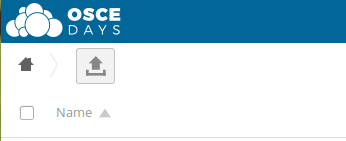
@cameralibre: Sorry, one more question: Where is the Berlin Media folder? I cannot see it when I am logged in nor in the desktop client…
When logged in, or in the desktop client, it should be visible at:
Core Teams/Global-Documentation Team/Storytelling/Photo + Video/Berlin Media
I only reshared it a few minutes ago, so you might need to refresh the browser - and it may be that syncing the folder will take a long time (I would strongly recommend not syncing the video folder!)
@cameralibre: I would prefer if we could have one public folder for all textile related images. Is this possible? What do you think?
Do we have a separate folder for the Veolia visit? Or do you want to have all these photos in the Berlin Media Folder?
And is it possible to have the default setting “do not sync”, so that everybody can select the folders he/she wants to sync instead of a default sync all and deselecting?
And I just saw that there are many photos in the Berlin Media Folder which were not taken during the OSCEdays. Do we want that everybody can upload photos from other events? I feel that we need some clear rules what may be uploaded and what not…
I would prefer if we could have one public folder for all textile related images. Is this possible?
Sure - but rather than creating a new folder, I would suggest either:
a) creating a Circular Textiles Media subfolder within the Berlin Media folder
or
b) using the existing Circular Textiles documentation folder
Do we have a separate folder for the Veolia visit? Or do you want to have all these photos in the Berlin Media Folder?
No, I don’t think it’s necessary to have a separate folder, there won’t be so many photos and by tomorrow all photos will be chronologically sorted and it will be easy to find them by date.
And is it possible to have the default setting “do not sync”, so that everybody can select the folders he/she wants to sync instead of a default sync all and deselecting?
Not that I’m aware of. In the future, I will set up folders containing large files in a separate structure, so that people who want access to Core Team documents, for example, will not automatically sync photos, videos etc. But for right now, as I’ve already set up and shared the links, I will leave it as it is.
For now I have deleted the contents of the Videos folder so that I can free up my internet connection to update the photos folder.
And I just saw that there are many photos in the Berlin Media Folder which were not taken during the OSCEdays. Do we want that everybody can upload photos from other events? I feel that we need some clear rules what may be uploaded and what not…
This isn’t on purpose, it’s just that on Monday evening we were copying straight from Carla’s camera card and I didn’t have time to go through the images.
I have removed the non-OSCEdays images on my desktop folder, this will sync tonight, and there will be a nice, tidy, chronologically-organised, OSCEdays-only photo folder tomorrow morning.