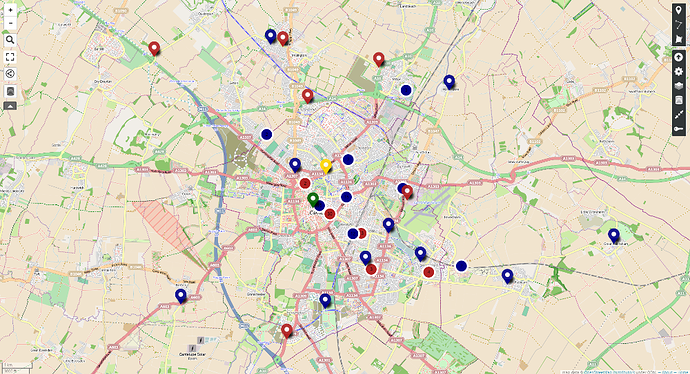Summary
This action guides you through the process of building a map of circular organisations in your area by bringing people together to identify and map these organisations - particularly grassroots projects, cooperatives, and other community resources. The map is an invaluable resource to help your local community become more circular.
You are very much encouraged to grow/add your own map and make suggestions for improvements/additions.
Created by: Seigo @seigorobinson
Introduction
Mapping all of the circular activities, products and services in your city not only shows that another world is possible — it shows it’s already here. Maps of sharing resources are also powerful organising tools. Higher visibility and awareness of these resources can lead to more collaborations and foster innovation to fill in the gaps.
The one developed for Cambridge UK is as below:
An excellent resource is: http://www.shareable.net/blog/the-complete-guide-to-hosting-a-mapjam-in-your-city.
The following instructions are a slightly abridged and modified version of the details provided by Shareable in the link above i.e. shorter and circular economy focused:
You Need For It
Tools
Online: access to internet. Login to https://www.openstreetmap.org/. Get familiar with dropping and editing pins.
Offline: pen and paper! Or do it offline on a computer with a spreadsheet.
Skills
Knowledge of activities and locations of interest
People
Everyone can contribute - they just need to know enough about the circular economy to suggest places, networks, etc. that perform circular activities e.g. repair shops.
In terms of numbers, the more the merrier, but best to have a few people to get a richness of ideas.
Time
A few hours ideally.
STEPS
Set the details: Set a date, time, and location. You need as few as three people and three hours. You can also host a remote crowd-sourced MapJam using a shared spreadsheet. But it’s much more fun when it’s done in-person. We recommend hosting in a free and easily-accessible place like your home, cafe, pub, library, coworking space, or school - ideally with free wifi.
Promote your event: Before the MapJam, take a moment to register and create an “event page”. You can connect that page to Facebook or create an Eventbrite or Meetup page so participants can RSVP. Put flyers up or hand them out at high-traffic locations with potential attendees like local farmers’ markets, food co-ops, or college campuses.
Invite your community via email, social media, or by phone or in-person outreach. The best people and organisations to invite are community groups that represent different sectors and populations.
The focus here is to gather a small group of dedicated folk to list as many sharing services as possible.
Make it social, fun and interactive: To make the event more fun, try making it competitive or add a gift circle, potluck, music, or a dance break. Try doing some hands-on mapping, art, or brainstorming in small groups to engage people. Potentially do something social after your session like happy hour.
Document and share: Have a signup sheet at the event to collect attendees’ contact information for future events. Be sure to snap photos of the process, get quotes, and share them on social media. Connect and share with relevant communities. Ask for feedback and additions.
Note: We took a slightly different approach to the above process as we:
-
Used an existing asset built by Circular Cambridge run by Cambridge Carbon Footprint, a charity that raises awareness of climate change issues and supports people in moving to low-carbon living.
-
Used a stall at the Circular Cambridge Festival to crowdsource the information, rather than pulling together a dedicated group of people i.e. attendees served as the like-minded, knowledgeable and willing human resource.
EVENT RECRUITMENT
The day before, send a reminder to all of your attendees. Keep in mind that only ~50% of the people who RSVP will show up. A simple reminder email can help ensure a high(er) attendance rate.
To recruit even more people:
- Send individual invitations to friends and friends of friends. A personal invitation in-person or by phone or email is worth 20 Facebook invites.
- Promote via your social networks: post event details on social media, local lists, nonprofit organisational calendars, and Meetup groups.
- Make announcements at local group events and meetings, farmers’ markets, and religious institutions.
- Ask each registered attendee to bring a friend.
SOCIAL MEDIA GUIDE
We’ve put together a guide to help you leverage your social media networks to spark dialogue about the great sharing resource that you and your team will be putting together. The links below go to Shareable’s MapJam site, but feel free to include links that point specifically to your group’s MapJam page to encourage sign-ups!
Before the MapJam, let your friends and family know that you’re participating and invite them. Also, let your Twitter network know why you’re participating to inspire them to join you. Sample tweets:
I’ll be mapping #circulareconomy resources in ________ (fill in name of your city) Join me: (event page link)
Let’s create a map of ALL the great circular economy resources in ________! Sign up for #MapJam: (event page link)
Let’s build an amazing map of all the circular economy resources in ________: (event page link)
Want to learn how to map AND make a terrific community circular economy resource? Join me for #MapJam! (event page link)
As on Twitter, use Facebook to invite people to join you.
Interested in creating an amazing resource to promote the circular economy movement in ________? Join us! Details: (event page link)
HOW TO POPULATE YOUR MAP
Import maps: There may already be local maps like a map of all repair shops and community gardens in your area, which you can import to your map using the import or layer functions. If you already have a database, you can import it to the map using the import function. If you are using uMap or another OSM-based mapping app, you will need to convert your street addresses to latitude and longitude coordinates which is easy to do with a converter like this one. You can even convert multiple addresses at the same time with the batch conversion function.
Search by keyword: For entities you don’t already know by name, search for common keywords + your city’s name using this format: Cambridge + charity shop
Do a survey: In advance, on paper or with a free online service like Google Forms, Wufoo, or SurveyMonkey, send out a survey to collect data. You can leave these up so others can suggest additions or edits to your map after the event.
Brainstorm together: Use a physical map that you can mark up or put Post-Its on, do a brainstorming session by sector, draw out an artistic map together, or have a hackathon-style brainstorm using a shared document.
Think outside the box: In smaller towns, you may need to think outside the box. Consider adding services like food banks, libraries and farmers’ markets.
Brainstorm List: Below is a list of items you might include on your map. Use it to start off your brainstorming session but don’t feel limited to this!
Production: production, energy co-ops, producer co-ops, community gardens, coworking spaces, urban farms, hackerspaces, makerspaces, art collectives, fab labs, computer kitchens, repair cafes, tool or kitchen libraries, shared commercial kitchens
Land/housing: public parks, city repair projects, open spaces, community centers, housing co-ops, ecovillages
Services: public libraries, carsharing pods, ridesharing stops, bike sharing stations, worker coops, free clinics, bike kitchens, free computer labs
Distribution: food coops, farmers’ markets, reuse stores, toy and seed libraries, free stores
Off-The-Map: Transition groups, Freecycle networks
HOW TO MAKE A MAP
Create a spreadsheet (preferably online): This will allow you to import data to any platform easily and share the information with other organisations for movement building. You can simultaneously add your information to the map and the spreadsheet. This will also allow you to create a resource directory for your community to complement your map.
Choose a mapping platform: We highly recommend that you use an open-source platform for mapping like uMap, OpenStreetMap, or Local Wikis for directories (see Oakland Co-ops). Google Maps are easy to create and collaborate on but you will not be able to easily export the data you create at a later date or contribute to the global map. Feel free to use another online mapping platform (ex. Green Map: check to see if there is already a Green Map and add to it). Whatever platform you use, it’s best to opt for one that allows you to collaborate easily and keep the data open. You may want to choose 1-3 people to act as trustees to maintain the map.
Mapping With uMap: useful video included in Shareable link,
We suggest to use uMap as it has a very user-friendly interface and lets you customize your map.
uMap is an easy in-browser app for creating a Map using OSM cartographic data.
Creating a new map with a unique address with uMap is easy. It can be updated simultaneously from up to four computers at the same time, but be careful concurrent editing of the same layer is not possible — it will delete data. Therefore we would suggest that you handle the editing of your map carefully, designating 2/3 map curators who can coordinate their editing work.
Once you have created a new map with uMap, it is easy to scroll over the icons to find the tools that you need to add locations. UMap is user-friendly but still quite powerful. Fortunately, there are quite a few tutorials (with screencasts) on how to use the tool.
Steps:
- Go on http://umap.openstreetmap.fr/en/
- Create a map by clicking the dedicated button (you may log in first — advised to be sure you easily find your map again and better manage editing rights)
- Give a simple name to your map by clicking on the pen icon in upper left corner: e.g. Shareable Map Jam in NYC
- Start adding points of interests (any initiative you may want to map) by clicking on the marker icon (right side)
- You may create layers using the dedicated icon (left side) to make your map more readable
- You may change the tiles style (the appearance of your map background by clicking on the tiles icons (right side)
- You may look at more advanced ways to customize your map by clicking on the settings button (right side). Among many other things you can adjust the colour of markers, the presence of a panel on the right side showing your layers names, etc.
- By clicking on the key icon (right side) you may share the editing rights with other users with different options: secret link allowing anyone with the link to edit, allow specific users by giving their username (they will have to create an account), allow anyone (we don’t recommend to avoid conflicting edits).
- You may get a HTML code to embed your map on a webpage by clicking the icon ‘more’ (left side) and then clicking on the share button
- You may choose a license for your map by clicking on the settings icon (right side) and the ‘credits’ category: we advise WTFPL (What The Fuck Public License) that will basically allow anyone to use the data anywhere (including importing it into OpenStreetMap at a later stage). You can also not choose any license and agree with Tom from Shareable on terms for sharing the map data. Remember, the more open, the more impact!
For more detailed instructions and get more inspiration check the how-to screencasts.
Editing the OpenStreetMap
In parallel to making your own map, you may want to make your discoveries even more visible. For that you may consider entering the world of OpenStreetMap editors. It’s actually very easy. But be aware that all the edits that you will make will be visible by anyone who uses OSM.
Imports
For advanced mappers, you may want to import the results of your MapJam into OpenStreetMap. This is possible but note that it is no one-click process and your data will need to follow strict guidelines: check here for more information. If you need support doing so plug into the TransforMap community forum.
Mapping with TransforMap’s demo editor
TransforMap put together a demo editor that allows you to edit OpenStreetMap directly while providing you with some pre-defined categories:
Needs: e.g. food, water, leisure, energy, community, etc.
Modes of interaction: e.g. selling, bartering, lending, etc.
Identity: e.g. Sharing economy, commons movement, transition towns, solidarity economy, etc.
To start editing visit this page, zoom in on the map and click on the editing button in upper right corner. For support, plug in the discussion here.
Mapping in OSM
This Beginners’ Guide will show you how to add data to OpenStreetMap. Tutorials are available in many languages which you can select from the table at the top of this page.
Create a free account
Collect data using a GPS unit or by other methods
Upload GPS data (skip this section if you are not using GPS)
Edit maps to make changes to OpenStreetMap
Edit data, add tags, and upload changes
See your changes on the map
Finally, review these additional resources, which includes some other excellent tutorials
The data you add to OpenStreetMap improves the free world map for everyone, whether it’s a small correction or thousands of roads added over time. There is a panel on the right of every page of the tutorial. The page you are on will be in bold text. You can move to any other page by clicking on the relevant page title. The bottom of each page has “previous” and “next” links, as appropriate, to take you through the tutorial.
Using Google Maps:
If you need to get started in a low-tech way, you may be better suited to use Google Maps. Brainstorm a list of items to add to the map (the beginning of a directory) on paper or use a spreadsheet or a drawing of a map to get started. Here are instructions for Google. Please be sure to make tom@Shareable.net an editor.
If you opt to use Google Maps we will be exporting your data as a KML file and including it in the global map built on uMap.
Check to see if there’s a map already: If there’s already a map for your area on our list, check to see if it’s open or closed to collaboration. If it’s closed, you will need to contact the map maker to add or update listings. Or make another map and set yours to be public instead of private.
Learn Google Maps: Log into any Google account and go to Google Maps. Google will walk you through this process in its interactive tutorial.
Create a new map: Click on “My Places,” then “Create Map.” Enter a title and description for the map, like Share St. Louis Map. When you’re finished, click “Save." This map will always show up in “My Places.”
Adding entities: If you’re using Google Maps, you can add entities by typing the name or address you already know in the map’s search box. If it’s in Google’s database, it will put a point on the map for you. You can add a description from there. When you find a resource to be added, click on its map pin and then hyperlink below it will appear that says “add to map” and click on that.
Edit a listing: Click on one of entities listed in the left column or the icon on the map. Click on “add a description” in the pop-up box. Here you can change the entity name in the title bar or enter a URL, contact info or short blurb in the description area.
Add categories: To make the map more visually organized, click on the paint can that pops up as you hover to the right of the listing in the left hand column and it will open a window with new icons to choose from to represent sectors, like mini houses to represent housing coops and colors for your icons or pins.
DIRECTORY OF “OFF THE MAP” RESOURCES
If you have a Sharing Cities Network community page, local website, or LocalWiki page, this is a good place to put your map and directory. In addition to mapped resources, directories can document events and organizations that don’t have a full-time or permanent address (e.g. Food Not Bombs, swaps, mobile libraries, and Really Really Free Markets, freecycle, bartering and neighborhood groups or other public services).
See an example of a directory on A2Share.
SHARE YOUR MAP
Please share your map with Shareable (tom@shareable.net), so that we can add it to the global list. Once it has been added we will give you the link so that you may share it with your community.
Once your map is ready:
Embed your map on your blog or site and link back to this guide so other people can add to or edit your map. If you create a site to embed your map in, you can also add a directory, which is helpful for including activities that don’t have a permanent address.
Send the link to everyone that you put on the map, other sharing-related organizations, local nonprofits, city officials, media, and friends.
Share your map on social media. Be sure to cc: @Shareable on Twitter and use the #MapJam hashtag so we can easily share the map with our networks.
LEVERAGE YOUR MAP
As important as it is to map out your local community, it is just the beginning. Once you have completed this step you will have an incredible resource to share with family, friends, colleagues, local officials, nonprofits, and businesses to support and grow an economy that puts the needs of people first.
These maps are living documents that will need to be revisited periodically and updated so that they stay relevant and reflect the growth of new sharing and cooperative projects. Printing your map (after you have given time to receive feedback and suggestions from your community) can be an excellent way to reach those who don’t have/use internet and to increase distribution/usage.
It may take some work in the beginning, but our research shows that these maps can receive thousands of views in just a few months (depending on the size of your community/city).
Congratulations, you’ve taken an important step towards making your city a sharing city!
FAQ:
How do I list things that aren’t mappable? Keep a list of these things you’ve brainstormed and add them to the directory. If they have a regular space but not a permanent address, add them to the map with a note and a weblink for details.
How do we decide who’s in and who’s not supposed to be on the map? That’s up to you and your community to decide. The more representative of a group, the better.
What if we don’t have much to map? See “Think Outside the Box” above.
How do I start a MapJam with just myself? Most great ideas start with just one person or a few people. Be bold. Set an event date and location with just yourself or a few friends and create an online event link on Facebook, Meetup, or Eventbrite, and then promote it and do more direct invites. Waiting for the right people to show up before creating the event doesn’t usually work.
Attached Resources
This is a useful tool for converting addresses to Latitude and Longitude values: