UPDATE We are rebuilding the platform at the moment. There will be some changes and information below might be outdated.
Here you can access important information, tutorials and suggestions to help you and your team collaborate to your full potential using the OSCEdays platform. These tutorials can all be found in the ‘How to Use the OSCEdays Platform’ folder.
Got a problem you can’t find the answer for here? Then follow our instructions to get help from the OSCEdays Tech Support crew.
As more tutorials are created, they will appear here in this list.
OSCEdays website (Wordpress)
oscedays.org is the external website and blog, using the Wordpress content management system.
This is mostly used for communicating and summarizing the key aspects of OSCE and the OSCEdays to potential participants, to partners, media and the public. This can be used before the event to get people involved and clearly state all the most important information to the public. After the event we can post summaries, blogs, project descriptions etc on this website for the public to see.
Tutorials:
Customizing your subpage: Activating Bootstrap Shortcodes in Wordpress
Community Forum (Discourse)
community.oscedays.org is this forum, running on Discourse discussion software.
It’s the organisational space for transparent collaboration - most of the work happens here - we communicate with other local and international teams and participants, we discuss things, build and brainstorm. It’s a bit messy, of course, but it’s a space we can experiment in, interact, and get to know one another.
Tutorials:
Making your post into a Wiki so others can edit it with you (written tutorial)
OSCEdays cloud (ownCloud)
The third element of our platform is cloud.oscedays.org, using ownCloud sync and sharing software.
It’s like our own dropbox. You can use our OSCEdays cloud folders to upload and share files, calendars, documents etc. For local teams, we can set up your own folder structure. (message @cameralibre to get a login)
Tutorials:
Uploading, sharing, viewing and deleting files in the OSCEdays cloud:
How to Upload Files to the OSCEdays Cloud (web interface or desktop client) (video tutorial)
Collaborative Editing of OSCEdays documents on your desktop:
Collaborative Editing with ownCloud desktop client & Libre Office - Part II: Conflict Resolution (video tutorial)
OSCEdays team contacts & calendars:
How to Sync your OSCEdays contacts and calendar with Android (tutorial PDF) and related discussion
How to Sync your OSCEdays contacts and calendar with iOS (tutorial PDF) and related discussion
How to Sync your OSCEdays calendar with Mac OSX (tutorial PDF) and related discussion
How to Sync your OSCEdays calendar with Thunderbird (tutorial PDF) and related discussion
Related:
How do I sync my OSCEdays contacts and calendars with Outlook?
You can’t - naturally, Microsoft doesn’t support the CalDAV open standard, only its weird proprietary Microsoft Server Exchange. But you can use the very open-standards-friendly Thunderbird on Windows, Mac and Linux for email, calendars and contacts.
How do I sync my OSCEdays contacts and calendars with Sunrise?
You can’t - Sunrise doesn’t support the CalDAV open standard, only proprietary apps.
Please ask them to support ownCloud specifically or CalDAV generally. But they have recently been bought by Microsoft, so I doubt they’ll suddenly change their tune…
How do I sync my OSCEdays contacts and calendars with GCal?
Google Calendar only allows subscribing to public calendars or other Google Calendars - there’s no support for team calendars with sign-in.
More coming soon …
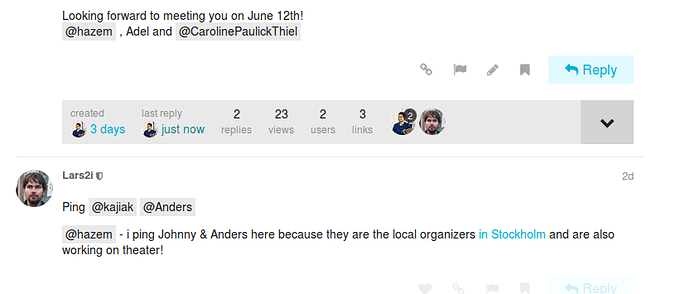
 You’d be the first one to experience a data loss
You’d be the first one to experience a data loss