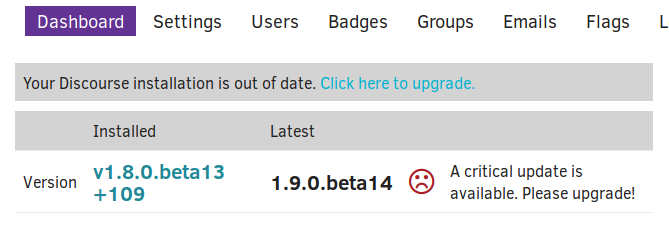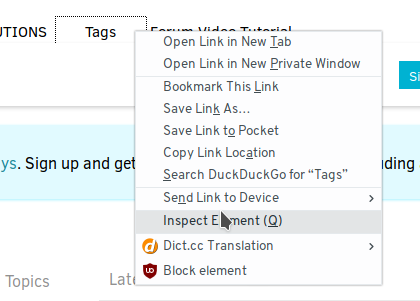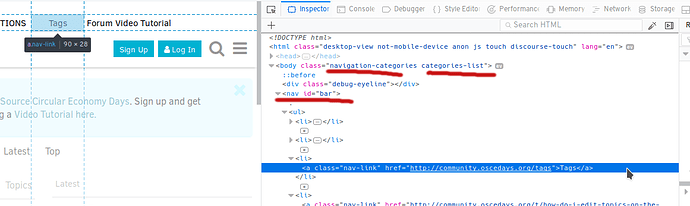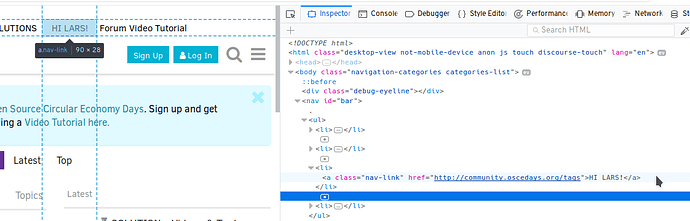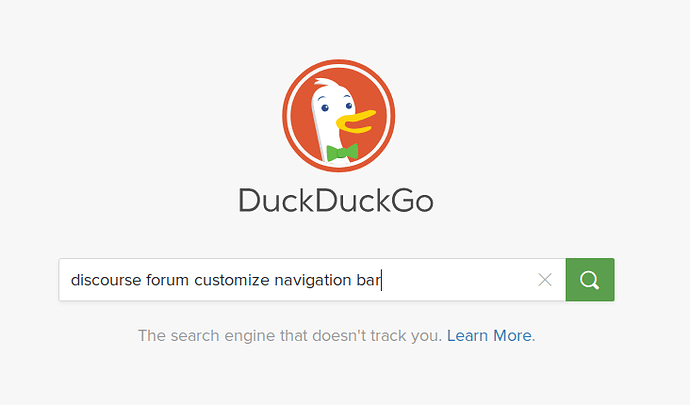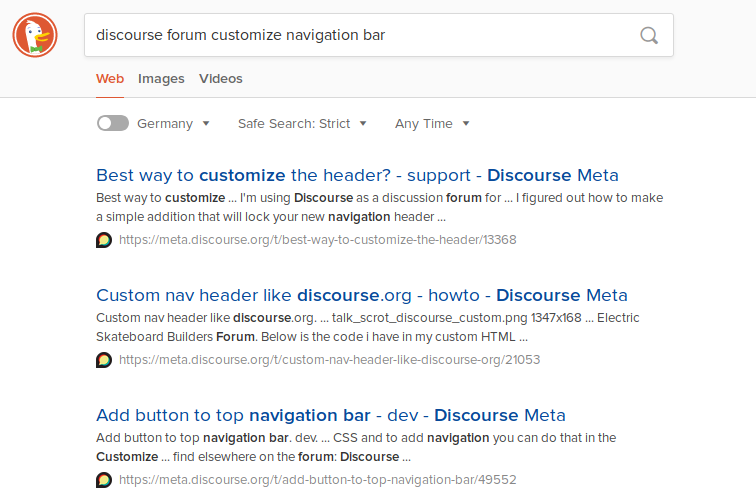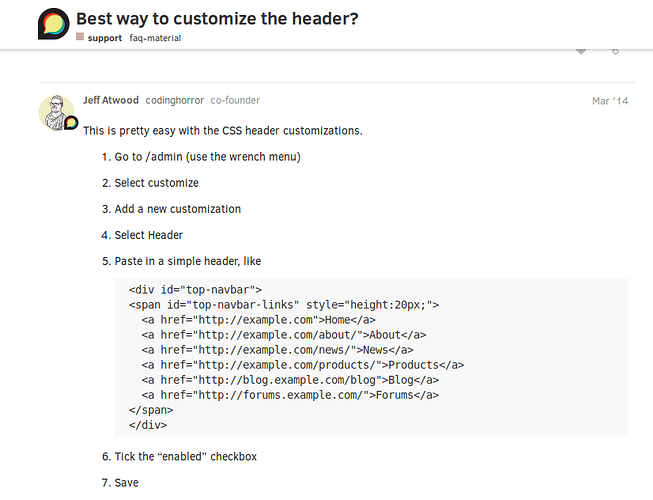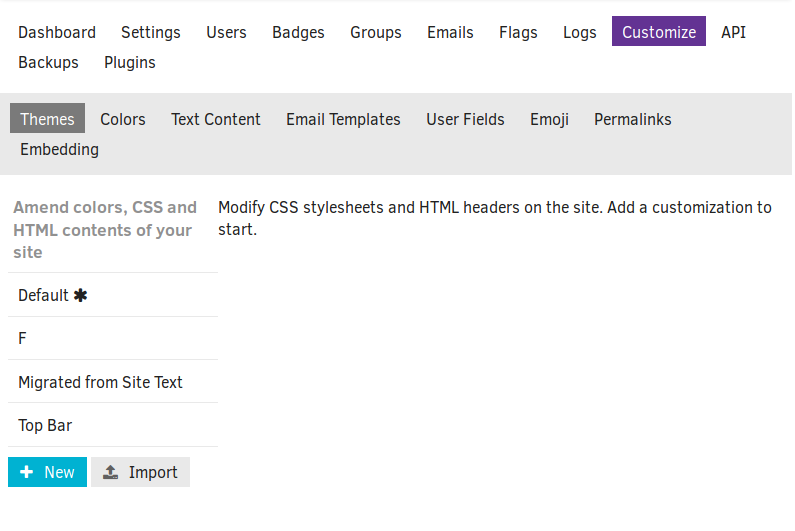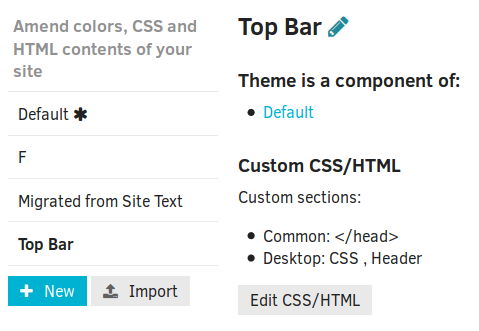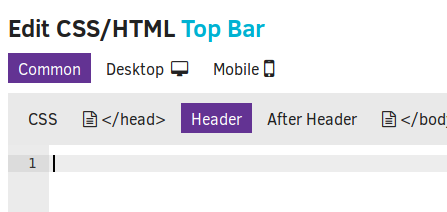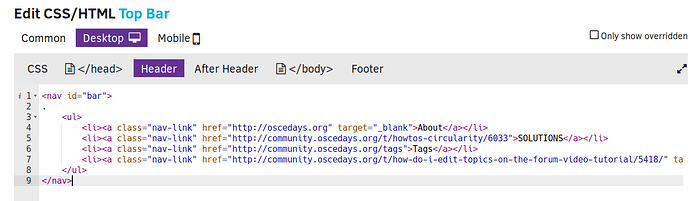OK, I found the answer, but it’s more useful if I run through how I found the answer.
I don’t have specific knowledge about Discourse, just a reliable process for searching online. Here’s a general how-to which is hopeful useful to others.
How I would normally go about solving a problem with a Free Software program:
1. check if you have the most up-to-date version of the software.
The bug that you are encountering may have been fixed already, or it may be caused by incompatible versions of different software programs.
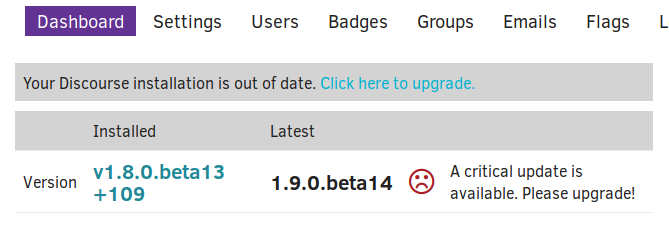
In the admin section, I launched the process to upgrade Discourse, but it didn’t seem to apply correctly.
2. Search for the problem online.
Try to find out the correct terminology for the problem you are experiencing. In the case of a web application like Discourse, you might be able to use the browser to find out the names for different parts of the application.
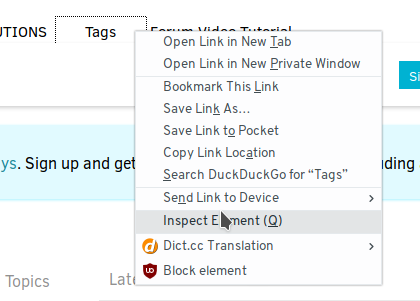
Right Click > Inspect Element
In the Inspector, you can look at the HTML for the element you clicked on.
In this case, the ‘Tags’ button has the class ‘nav-link’, which may be useful, but let’s see what other classes or ids there may be. We see that the different ‘nav-link’ items are nested within an element with the id of ‘bar’ - that could be it? and that ‘bar’ is within a body element with a classes ‘navigation categories’ and ‘category list’. To confirm you’re looking at the right part, you can even right-click in the Inspector and choose ‘Edit as HTML’ and change the word ‘Tags’ to anything you like. Once you click enter, this will display your changes.
This change is only temporary, and only in your browser, so we need to find out how to make that change within Discourse. Let’s use the terms we found:
‘Discourse’ is a generic English word so I search for ‘Discourse forum’ to be more specific that I’m talking about the forum software.
From the first results, I saw a response from the co-founder of Discourse (probably a reliable source) suggesting that it be changed in the ‘Header’ section custom CSS/HTML of the site.
It’s not exactly the answer I’m looking for, but I now know to look in the custom CSS/HTML section, and I know that I should be looking for ‘nav id=“bar”’ in the Header.
Following Jeff Atwood’s instructions, I go to the customize section - there is a custom section called ‘Top Bar’ - looks promising…
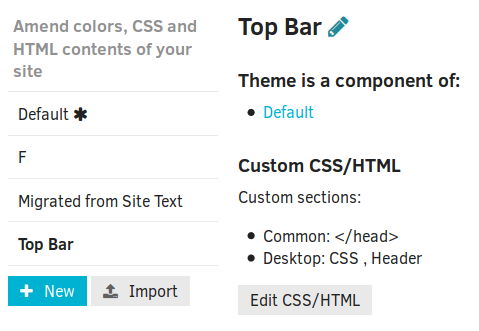
click on Edit CSS/HTML
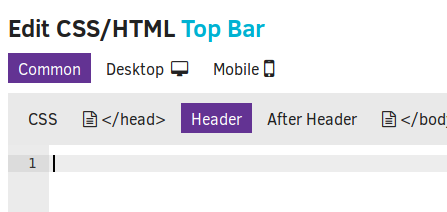
There’s nothing in the ‘Common’ Header section - let’s check the ‘Desktop’ settings.
There it is! (I guess this navigation bar isn’t on the mobile site).
You can edit this HTML and save it. Problem solved (I think!)
…but let’s continue the lesson 
3. Ask for help
Work out where the best place to ask for help might be - is there a forum or other support channel for the software (eg IRC channel)? in the case of Discourse, it’s https://meta.discourse.org
- FIRST: search the support forum using keywords related to your problem. Browse through some of the threads to see if they help you.
- When posting a support request in the forum, be brief, be clear, and try to use the correct terminology if you have been able to find it.
- if your support request is similar in some way to other threads on the forum, link to them and state what differentiates this particular issue that you are experiencing.
- Make sure that the title accurately and specifically describes the problem.
- Briefly describe what you have already tried.
- List any other settings, software versions or plugins which you think may be relevant.
- Add a screenshot of the problem, or the part of the software affected.
If you get help on a support forum, and it solves your problem, edit your topic’s title to start with [SOLVED], so that others (and search engines) can easily find it. i.e. [SOLVED] How to change the menu in the discourse. It may also be useful to update the title with more specific/accurate terminology, if you have learned it along the way: [SOLVED] Discourse: How to change the Top Navigation Bar
Don’t forget to write a follow-up comment saying what you tried, how you solved it, and any parts that were tricky, unclear, or didn’t work as expected. That way the person who helped you can learn from it too. #documentation