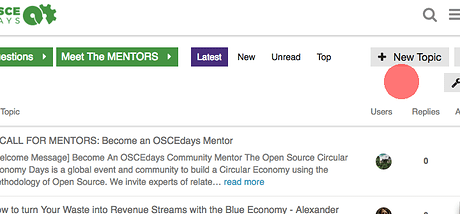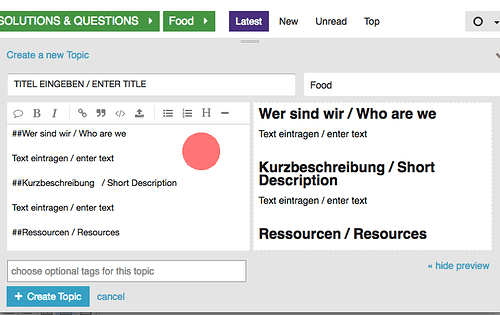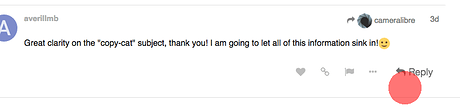deutsch |
deutsch |  english (below)
english (below)
 Anleitung:
Anleitung:
##Programmpunkt für die OSCEdays Berlin 2017 eintragen
Wir freuen uns, dass Du inhaltlich zu den OSCEdays Berlin 2017 beitragen willst! Um als Programmpunkt ins Programm aufgenommen zu werden, bitten wir Dich ein Topic hier im OSCEdays Community-Forum anzulegen.
Warum? Die OSCEdays sind ein offenes Experiment zu neuen Kollaborationsweisen für eine nachhaltige Wirtschaft. Das Posten hier im Forum ist Teil davon. Dein Beitrag gehört von vornherein Dir – Du kannst ihn jederzeit ändern. Über das Kommentarfeld darunter können andere Teilnehmer Fragen, Beiträge und Ideen posten. Die Zusammenarbeit kann also schon vorm Event beginnen.
Das Forum mag erstmal kompliziert aussehen, ist es aber gar nicht. Unten findest Du eine einfache Schritt für Schritt-Anleitung für das Posten Deines Beitrages. Ein Video Tutorial zum Forum darüber hinaus gibt es hier.
#Schritt 1 - Im Forum anmelden
Klicke oben rechts auf dieser Seite für die Anmeldung im Forum (Sign Up). Wenn Du einen Facebook-Account hast, kannst Du diesen für die Anmeldung nutzen (der Anmeldeprozess schlägt diese Option vor). Das ist am einfachsten und auf diese Weise musst Du Dich nicht an ein zusätzliches Passwort erinnern.
–
Screenshot:
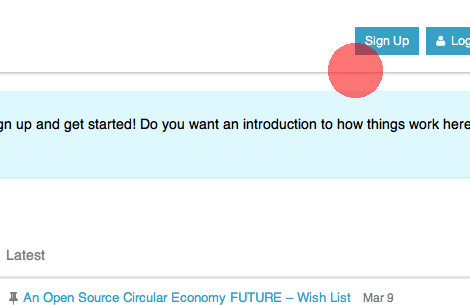
#Schritt 2 - Erstelle ein Topic
Passend zu Deinem Thema (z.B. Energy wenn Du eine mobile Solarzelle bauen willst, oder Food wenn Du einen Workshop zum Thema Lebensmittel machen möchtest) wählst Du eine der grünen Kategorien aus, unter der Dein Thema in Zukunft zu finden sein wird. Die Themen findest Du über die Startseite.
![]()
![]()
![]()
Wähle die Kategorie aus, die am besten für Deinen Beitrag passt. Danach klicke oben rechts auf „New Topic“. Es öffnet sich ein Fenster, auf dem Du Text eingeben kannst. Das gute hieran ist: du kannst alle Eintragungen jederzeit ändern, wenn Dir weitere Ideen kommen oder Du etwas vergessen hast.
–
Screenshot:
#Schritt 3 - Einen Titel eingeben
Als erstes solltest du in die obere Zeile einen Titel eingeben. Als Sprache für Deinen Titel und auch Deine ganze Ankündigung kannst Du Deutsch oder Englisch wählen, oder auch beides, wie es Dir leichter fällt.
Dein Titel sollte etwas über das Format Deines Programmpunktes aussagen und möglichst treffend beschreiben, worum es geht. Z.B.
“Workshop – Pilze züchten in der Stadt”
“Assembly – Kunststoff-Reuse und Recycling”
–
Screenshot:
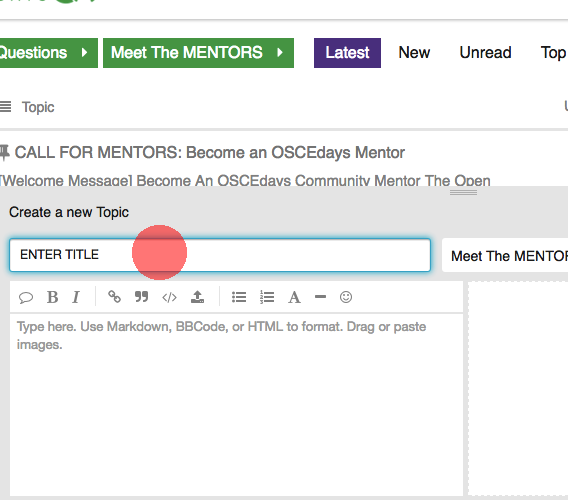
#Schritt 4 - Beschreibung eintragen
Kopiere den Text aus dieser grauen Box in Dein Topic:
##Wer sind wir / Who are we
Text eintragen / enter text
##Kurzbeschreibung / Short Description
Text eintragen / enter text
##Wann / When
Text eintragen / enter text
##Ressourcen / Resources
Text eintragen / enter text
Das Forum formatiert Text mit Markdown. Das heißt, eine Zeile Text mit einem „#“ davor wird zu einer Überschrift. Eine vollständige Anleitung für Markdown gibt es hier.
Ersetze das „Text eintragen / enter text“ unter jeder Überschrift mit eigenen Informationen. Ein paar Hinweise dafür:
###“Wer sind wir / Who are we“
Schreibe einen kurzen Satz über Dich/Euch. Verlinke eine Website oder ein Internetprofil. (Verlinkungen legt man über das Kettensymbol oberhalb des Eingabefeldes an ![]() )
)
Wichtig ist, dass man hier hinter dem Link eine Kontaktadresse findet, an die man sich wenden kann, wenn man mehr wissen will. Wenn Du keinen Link hast, kannst Du hier auch eine Email-Adresse angeben.
Hat Dein Projekt ein Logo oder gibt es ein Foto das treffend beschreibt was Du/ihr vorhabt? Dann kannst Du es hier einfügen. Bilder fügt man einfach über Drag & Drop ein.
Bsp.

###“Kurzbeschreibung / Short Description“
Schreibe eine Kurzzusammenfassung: Worum geht es im Programmpunkt. Etwas zwischen 50 und 200 Worten ist völlig ausreichend. Lade wenn möglich ein Bild hoch (einfach in das Topic ziehen). Wenn Du kein eigenes Bild hast, kannst du gute Bilder unter freier Lizenz z.B. auf Wikimedia Commons finden.
###'Wann / When’
Hast Du einen bevorzugten Tag und eine bevorzugte Zeit für Deine Aktion. Trage sie hier ein. Fall es Dir egal ist, dann weisen wir Dir gerne einen Zeitpunkt im Programmpunkt zu, wo er wohl die meiste Aufmerksamkeit bekommt. Dann schreibe einfach “keine Präferenz”
###“Ressourcen / Resources“
OSCEdays ist ein Festival & Hackathon über offenes Wissen und offene Ressourcen zu Kreislaufwirtschaftslösungen. Bitte teile hier offene Ressourcen, die Du kennst und die helfen mehr über dein Thema zu lernen: Links zu Websites, Foren, Dokumente, Repositories usw. 3 ausgewählte Links sind gut. Wenn ihr selbst keine Website mit detaillierten Ressourcen habt, verlinkt Quellen die ihr kennt und gut findet und für eure Arbeit nutzt – z.B. das anerkannte Fachforum in eurem Bereich. Es geht um Wissen, welches man direkt in praktische Handlungen umwandeln kann nicht um Marketingmaterial.
Eine gute Ergänzung könnte auch eine Liste von guten Suchbegriffen sein, mit denen man eigene Nachforschungen beginnen kann.
Wenn ihr Ressourcen auf eurem Rechner habt, die nirgends im Netz liegen, könnt ihr sie auch direkt in das Topic einpflegen: Teilt gerne Bilder, Dokumente, Beschreibungen usw.
–
Screenshot:
##Schritt 5 – Interagieren
Wir werden euer Topic ansehen und in das offizielle OSCEdays Berlin 2017 Programm aufnehmen und bewerben. Vielleicht melden sich Menschen und stellen Fragen im Kommentarfeld unter dem Topic. Klickt auf den „Reply“-Knopf unter den Kommentaren, um zu antworten.
Auf dem Event selbst wird es Dokumentationsteams geben, die euren Programmpunkt dokumentieren. Die Idee ist, dass so Ergebnisse und weitere Ressourcen als Kommentarfeld unter eurem Topic landen.
Ihr könnt uns dabei helfen. Nutzt euer Topic um Kollaboration mit anderen zu beginnen, schickt es herum, ladet Leute zum Kommentieren ein und lasst uns gemeinsam mehr Wissen und Handlungsansätze zur Open Source-Kreislaufwirtschaft generieren!
Screenshot
Danke fürs Mitmachen!

 English Version
English Version
Hi,
we are happy that you want to contribute something to the program of OSCEdays Berlin 2017. To add your contribution “officially” to the program we like to ask you to create a topic create a topic about it here in the OSCEdays community forum.
OSCEdays is an open experiment about collaborative methods to create a sustainable economy. With posting on this forum you are already a part of it. You will own your posting - you can change it later for example. Others can ask questions, make suggestion and add content by using the comment section: the collaboration can start already in the run up to the event.
Don’t worry! The forum looks complicated at first but it isn’t. Below you can find a step by step tutorial how to post. And here is a general video tutorial for the forum.
#Step 1 - Sign Up To The Forum
Click on the top right of this page to sign up to the forum. If you have a Facebook account use it to sign in (the sign up process will you present that option). This is easy. You will not have to remember a password for example. The forum will remember you. But the forum can’t post on your facebook page and does not pull any data from there.
–
Screenshot:
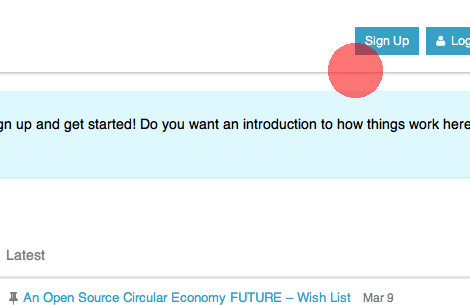
#Step 2 - Create The Topic
Enter one of the green categories on top of the frontpage of the forum for example food, energy or materials. Pick the category that fits your contribution best. If you are in the category click on the top right on “Create new topic”. This will open up a window, where you can enter text.
![]()
![]()
![]()
Don’t worry, you can change things anytime. If you experience any difficulties with the whole process, please ask your question below in the comments of this thread.
–
Screenshot:
#Step 3 - Enter A Title
First thing you should do is to enter a title on top. Mention in the title the format of your contribution and be as specific as you can regarding the content. Two examples:
‘Workshop – Grow Mushrooms In The City’
‘Assembly – Reuse and Recycling of Plastic’
–
Screenshot:
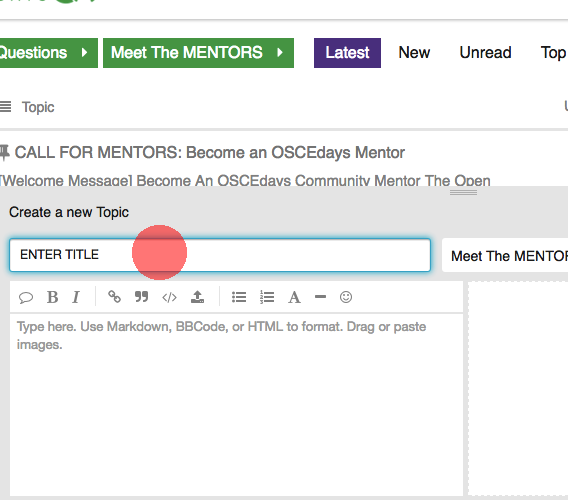
#Step 4 - Enter A Body Text
Copy the text in the grey box into your topic.
##Wer sind wir / Who are we
Text eintragen / enter text
##Kurzbeschreibung / Short Description
Text eintragen / enter text
##Wann / When
Text eintragen / enter text
##Ressourcen / Resources
Text eintragen / enter text
The forum uses the markup language Markdown. The “#” in front of a word will transform the word into a headline. Find a full guide about Markdown here.
Replace „Text eintragen / enter text“ under the headlines with own information. Some suggestions:
###“Wer sind wir / Who are we“
Share a short sentence about you. Link to your website or another profile of you. It is important that people can find out whom to contact if they want to learn more. If you don’t have a link you can also leave an email address. If you have a logo for your project you can add it here via drag and drop from your computer. You could also post a picture of your team for example.
Bsp.

###“Kurzbeschreibung / Short Description“
A short summary of what you are going to do or present at the event. Something between 50 and 200 words. Upload an image if you have one. Good images with open licenses can be found at Wikimedia Commons.
###'Wann / When’
Do you have a preferred day and time for your activity? Let us know here. If you don’t have a preference just write down “no preference” and we will try to find the spot with the most attention for you.
###“Ressourcen / Resources“
OSCEdays is a festival and hackathon about open knowledge and free resources on sustainability/circular economy solutions. Please share open resources you know here. The best way to do this is to link to good external resources - websites, forums, repositories, documents and so on. 3 links are good. Link to your own resources. If you have none link to sources you use yourself for your work. It is about knowledge people can use to do things themselves not about marketing material. You can complement this with a list of good search terms people can use for their research.
If you have resources only on your own computer you can upload them also directly into your topic - share images, documents, explanations, tutorials and so on.
–
Screenshot:
##Step 5 - Engage in interaction
We will add your topic to the OSCEdays Berlin 2017 Program. Maybe people will ask question under it. Klick on “Reply” to answer if you like to.
At the main event we will have teams working on documentation. They will create a write up of your activity and post it under your topic as well.
You can use the topic to start new collaboration with others. Share it, invite people to comment and so on.
Screenshot
Thanks for playing!